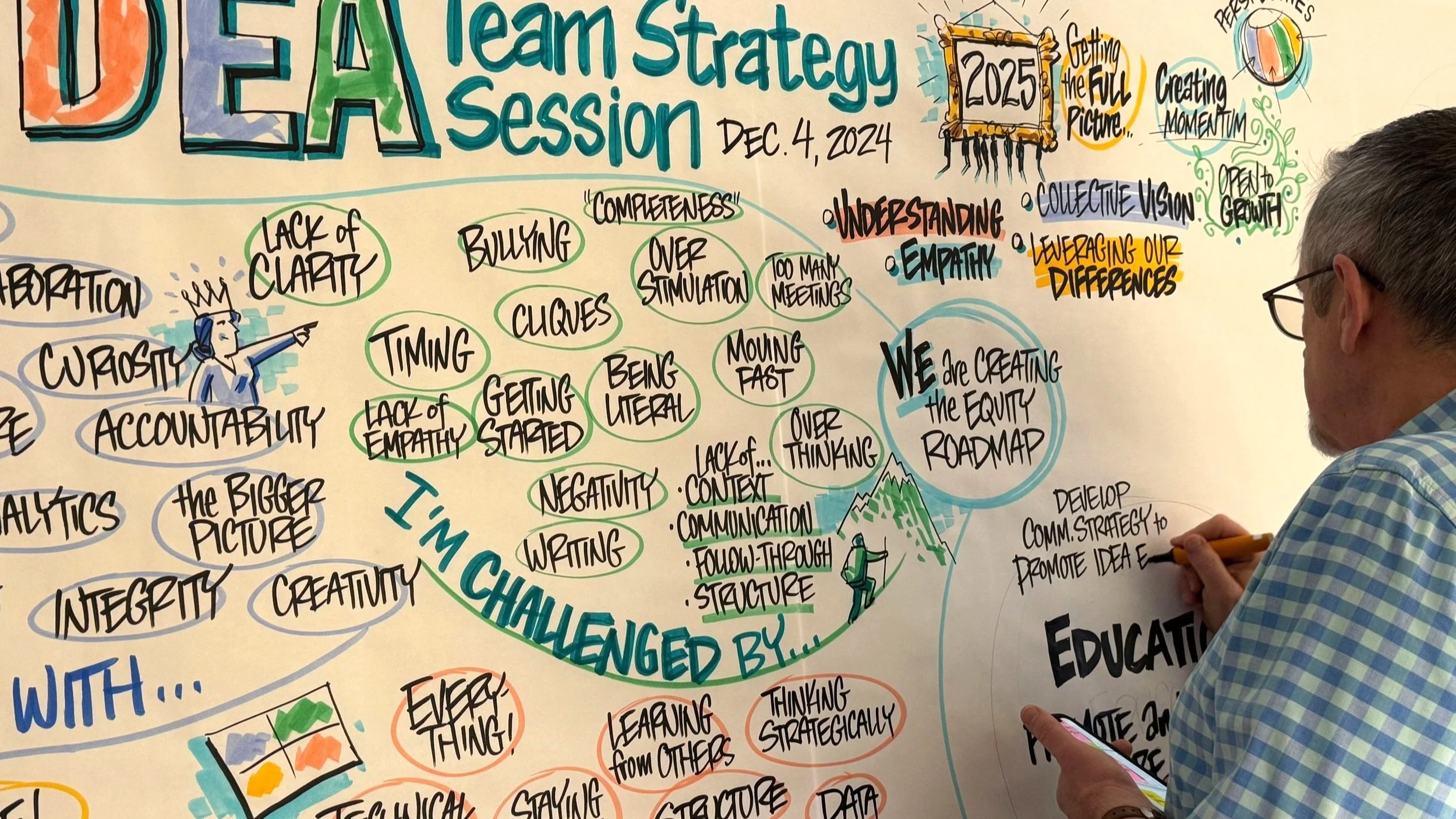Preparing to Work with a Visual Notetaker
If you’re new to working with a visual notetaker, it can be confusing to know what to expect and how to prepare.
We hope this checklist and timeline equip you with the insight you need to ensure a smooth experience for all parties.
What We Provide
Team member(s)—We’ll arrange our own transportation as needed; we just need to know where to be and when.
All of our materials—For hard copy graphic recording, we’ll bring our paper, markers, tape, foam boards, and portable walls or easels, as needed. Additional supplies for knowledge walls are noted below. For digital scribing, we’ll bring our devices, dongles/connection cables, and chargers.
What We Need From You
Regardless of whether we’re working on paper or digitally, there are some things we need from you in advance of the event to ensure we can provide the highest-quality notes for your event.
Once we start working together, we need a connection to the conference organizer, process designer and/or facilitator(s)—a single person is preferred for easier communication. We also need an on-site point of contact for the day(s) of the event, if not the same person. Having their cell phone number is preferred for quick communication.
We also need the following files for planning and design purposes:
A finalized agenda or access to the conference app with the following information:
Final talk titles
Exact speaker names with required credentials (i.e. MD, PhD).
Room names/numbers
Slides and/or speaker notes, or where to access
Logos that you want on the charts (PNG files with no background are best)
If desired: Colors or brand guide for the organization
If desired: Speaker headshots or guidance on where to find them. Hand-drawn headshots can be provided at an extra cost.
If possible: Photos of the space where we will set up
The remaining things we need from you or the hosting location vary depending on the type of notetaking (on paper or foam boards vs. on a tablet).
Event Timeline
1-2 Weeks Prior to Event
Send the necessary materials from the list above to the notetaker, including the agenda or access to the conference app, logos and design files, point(s) of contact cell number(s), etc.
If headshots are being drawn, we will need them at least 4 weeks in advance.
If it hasn’t happened prior, organizers, facilitators and the visual notetaker should discuss:
Branding requirements (logos, colors, hashtags).
Final decision on format (paper, foam boards or digital).
If foam boards are used, provide address, room and “attn: to name” for ordering.
Where the notetaker will be positioned in the space.
Where to set up and/or display charts onsite.
For paper, this means hanging them on the wall (wall safe tape we use).
For foam boards, display easels can be used, but require more space (see other display options).
For Knowledge Walls, finalize question(s) and agree on how data will be collected (i.e., Mentimeter vs. sticky notes).
1-2 Days Prior to Event
Share final updates or revised agendas, especially if there are any room changes or time adjustments.
Send the notetaker the final slides or instructions on how to access them.
For in-person events, finalize the notetaker's arrival time and location. The notetaker should have access to the space at least an hour before the event starts.
For digital scribing, agree on tech check time.
For graphic recording on board or paper, agree on where to set up and display charts onsite. For paper, this usually means hanging them on the wall using this tape. Foam boards may require floor space to display.
If foam boards are used, ensure a plan to ship them to their final location after the event or designate a person responsible for transporting them.
Day Before or Morning Of
If foam boards were delivered, ensure they are placed in the designated room or area and available to the notetaker for prep work.
Make sure any agreed-upon space, supplies or additional equipment are ready and available.
To tech check before digital scribing:
Ensure tablet projects where needed using the “project canvas” feature.
If also projecting into a web meeting, test the connection.
If latency issues arise, try moving the notetaker closer to the screen or projector.
During Event
Include a brief introduction of the notetaker at the start of the event:
“[NAME] from Dancing with Markers will be live, visually notetaking our event today. Visual notetaking captures the high-level key points from our conversations using words and images. [NAME] is working on [a large paper/an iPad], and you will receive a digital copy of the notes after the event.”
When using foam boards to capture content in multiple locations, assign a helper to ensure the boards are in the correct location.
For digital scribing, we recommend designating a member of the A/V Team to help resolve any technical issues that may arise, so the notetaker can continue working without sacrificing the capture of key content.
Need a notetaker for your next event?
Visit our contact page to get started and learn how we can visually transform your meeting or event.