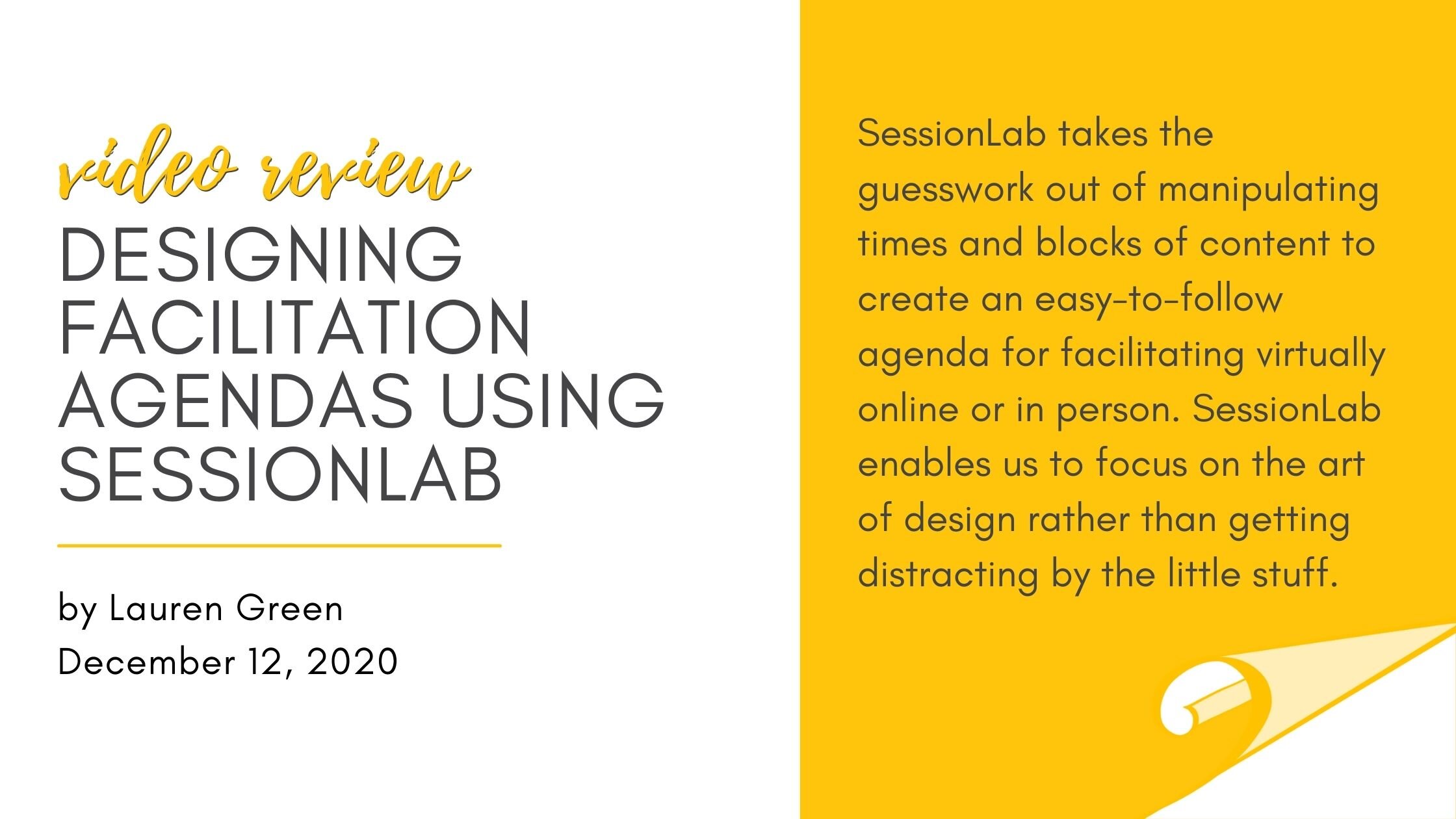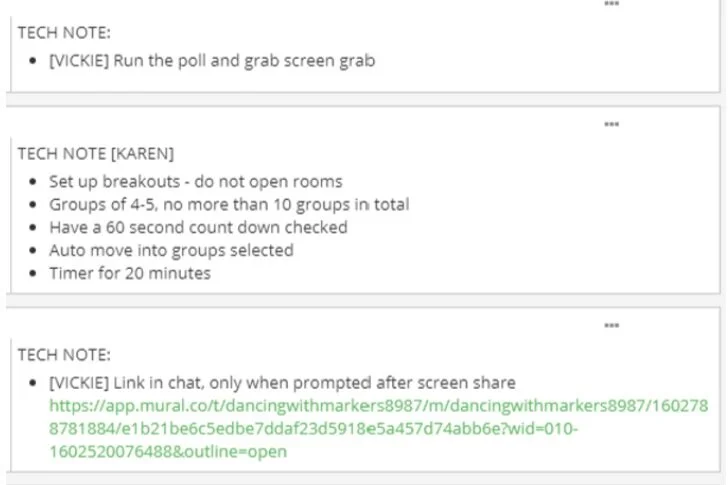Designing Facilitation Agendas Using SessionLab (VIDEO REVIEW)
SessionLab takes the guesswork out of manipulating times and blocks of content to create an easy-to-follow agenda for facilitating virtually online or in person. SessionLab enables us to focus on the art of design rather than getting distracting by the little stuff, such as making sure the start and end times are correct every time you change something.
We love this tool and there are many helpful features that we have hardly tapped into. For instance, there's a whole library on SessionLab of facilitation tools from the International Association of Facilitators (IAF) . You can also find all of the Liberating Structures tools. With these proven modalities and energizers already built into the program, you will feel more confident in the design of your plan or program.
This video tutorial walks through planning a workshop for the Mid-Atlantic Facilitator Network (MAFN) called "Strategic Communications (Powered by Mural)." The purpose of the program was to provide facilitators a process for strategic communications planning that they can use with their clients for the purposes of developing messaging, specifically around change.
Try SessionLab and make designing agendas the easiest it's ever been.
Setting up your SessionLab agenda
(1) Create a title.
(2) Create a new tab for each day of your program.
(3) Add the time.
UPDATE: It is possible to change the time setting away from the military time default in your account settings.
(4) Create a block and call it “Set-Up.”
Include any “housekeeping” things here, such as log in early, make so-and-so the host to manage breakouts, etc.
(5) Create a block and call it “Welcome and Kick-off.”
(6) Create the remaining blocks. Add buffer time and factor in late arrivals.
Check out this article for tips on timing for virtual facilitation agendas.
Check out our blog on virtual energizers to keep your group engaged in way that supports your goals.
Pro-tips for SessionLab
When you delete a block, it’s gone forever. Instead move the block over to the “notes” section, in case you want to revisit it later.
Add “collaborators” to the agenda. You can also assign specific parts to your colleagues so that it is easy to tell who is doing what.
You can use the ellipsis tool to include details such as goal, materials and detailed instructions. Before wasting hours on slides, write the content you need to speak to or visualize in SessionLab first in the Instructions, then only create slides for what you actually need.
Upload files and materials you want to share during the program so they are easy to access.
Use one column for tech hosting notes and links.
UPDATE: Depending on your screen size, the “columns” may appear as “rows.”
Exporting your SessionLab Agenda
I like to export as a Word document, then increase the font and highlight key areas or the times, so that they are easy to view.
I like to print and work off the printed agenda for my programs; however, you may also like to have it up on the screen and use it like a teleprompter.
Want to discuss this blog?
If you need urgent support on a virtual facilitation agenda, you can reach out to us for a 90 minute one-on-one consulting session. Our clients have found that this one-on-one time leads to adjustments in their agendas that encourage active engagement and participants who leave feeling energized and included. Book now.
Start trying SessionLab today!
This article may contain affiliate and/or compensated links. For more information, please read our disclosure here.
If you enjoyed this article, please subscribe to our blog to receive email notifications whenever we post.
You might also like:
VIDEO: Virtual Facilitation in 18 Minutes (a Lizard Brain Workshop)
A Visual Template for Remote Communications Planning (designed in Mural)
DONATE: If you loved this blog and want us to continue offering content like this, please consider donating to Dancing with Markers via PayPal.